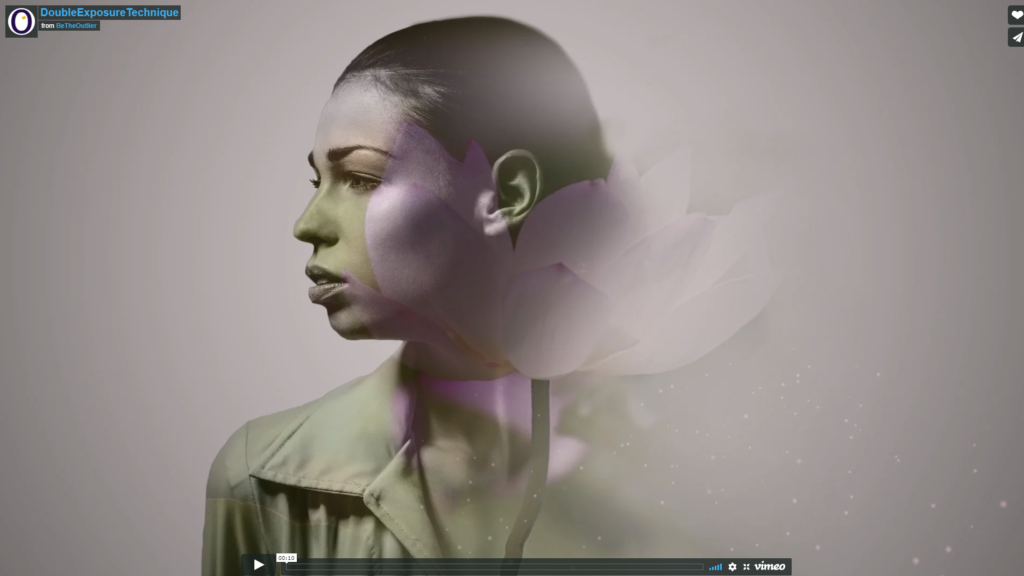Capturing and holding your audience’s attention is both crucial and getting more difficult. Visuals make a great hook. They can help you engage your audience, communicate a message, and enforce your brand. Video is especially engaging. As more people and brands use video content to engage their audiences, those who don’t risk falling behind the curve.
But there are barriers to video production. It’s costly, time-consuming, and resource heavy. Companies may not have the marketing budget to create a video that fits their vision. If you’re a video production house, you may find you need to fit a small budget while still trying to make something great for your client. Or maybe there isn’t enough video b-roll. Maybe there’s a location that’s desired but travel isn’t feasible. Or maybe, you just need more room to create something visually striking, and your plain old footage just isn’t going to work.
That’s where getting creative with photos comes in.
It’s often easier and cheaper to create, or source, photography for your projects. Companies often have photographers at events, but not always videographers. Most of these photos can be turned into engaging, animated content using photo effects.
Not all photos are great for this. The more separation there is between your foreground and background, the better. The more plain or out of focus your background is, the easier. And of course, high resolution is necessary.
The Parallax Effect
Here is an example of an effect called “Parallax”. It can be just one photo or a composite of multiple photos. Using Adobe Photoshop, foreground objects are separated out into their own layers, and then those objects are removed from the bottom layer to create a clean background. These layers are taken into Adobe After Effects and placed behind one another along the Z axis using After Effect’s 3D capabilities. This creates distance between the objects so that when you move the “camera” in After Effects, you get a perspective change – sort of like you would in real life.
Double Exposure
The above video is an example that uses opacity controls (transparency), masks (shapes that control what you see or do not see), and a displacement effect to create a more striking portrait. This photo is combined with a video layer to add movement, but you could also use another photo and add movement yourself along the X or Y axis. This “True Detective” style is great for adding personality to a person’s photo – communicating their ambitions, desires, successes, failures, emotion, past, present, etc.
Fake Slow-Motion
I call this fake slow-motion. Just like the parallax effect, this requires a photo to be divided up into layers and then separating objects from the background. The best photos for this already have a person or animal in a state of action. After layers are separated, subjects isolated, and the background cleaned up, the file is brought to After Effects where the puppet tool is applied. The puppet tool is used to create “pins” at certain areas of the body. For example, you can pin an arm at the wrist, elbow, and shoulder. This will allow you to take the wrist pin and move the wrist/hand area while keeping the elbow and shoulder in its place. There are limitations to this effect – you can only make very small movements. Too drastic and the image will warp and look unnatural. Combine this fake slow-mo with a parallax though and you’ve got an image with a lot of life!
So next time you need to add some drama and energy to still photography, remember that these techniques are out there!
If you’re a creative and want to add these tricks to your toolbox then keep an eye out for my upcoming tutorials!