
There has been a lot of hype recently with Davinci’s new release of Resolve 14. After seeing it mentioned in blogs and magazine articles and having it come up in a conversation with an acquaintance, I thought it was time to give it a try. I was creating an updated reel for 2017 for Outlier, so I decided this would be the perfect opportunity to try out a new software.
As a general disclaimer, I’ve been using Adobe Premiere for over four years and have been with the software through many of its recent changes. DaVinci Resolve 14 is also still in its beta phase, so many of the issues that I ran into could be attributed to that, which is why I have separated my issues into two sections: Beta Bugs and Software Gripes. The problems listed may seem small, but small frustrations and time-wasters add up quickly.
This is not a comprehensive list of all the features or issues – I did not test out everything. It’s simply my experience while trying out DaVinci Resolve 14.
Beta Bugs
These issues drove me crazy – as they usually do with anyone who expects and needs software to work correctly. But they are also fixable issues which may be solved in future releases.
Re-linking media.
If you edit enough at some point you are going to have a project where you need to relink media, whether it’s because you’re using proxy footage, swapping out graphics, or have a change in file path. For me, I had to bring XML files into DaVinci so I could use original video files instead of chopping up finished (and thus compressed) videos for Outlier’s reel.
Importing an XML into DaVinci 14 resulted in tons of un-linked media files. To make the matter worse, DaVinci doesn’t create a clip in the media pool for those missing files, making it impossible to manually relink the clip. I checked the XML translation report to make sure there were no errors in the export of the XML from the Premiere project – there were none.
I thought this was pretty strange since I remember using DaVinci in my college days to color grade film projects. Bringing in an XML worked perfectly. So this could definitely just be a bug and will hopefully be fixed soon.
There were also a couple times I had to relink media from the media pool but wasn’t able to. I could easily follow the filepath and find the clip myself, but for some reason the program could not. DaVinci Resolve also doesn’t allow you to select the clip when relinking – instead you are only allowed to select a file, so there’s no forcing the program to reconnect to a clip.
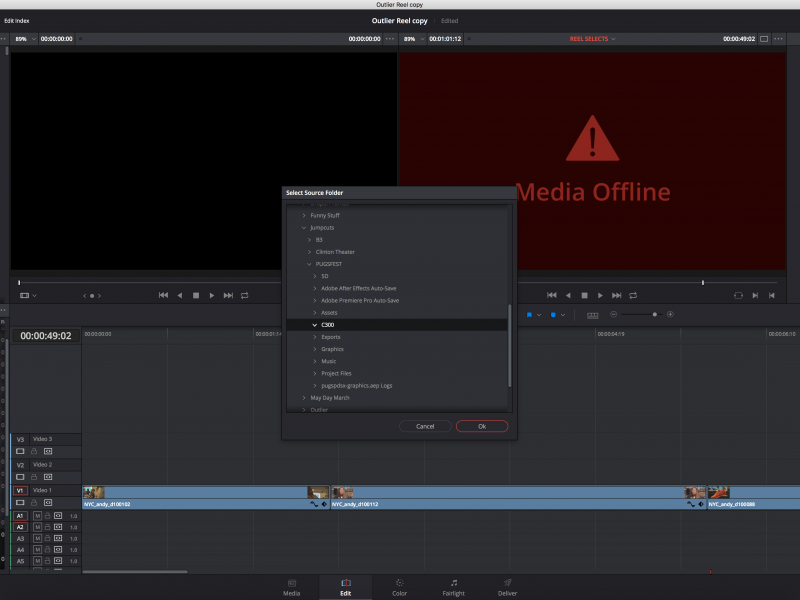
Crashing
One of the most hated foes of editors – a program crashing. DaVinci did this to me a lot. It was frustrating.
Loud Scratch Sound while Scrubbing.
There’s a lot of scrubbing through footage going on during an edit. So the last thing I want to deal with is a loud, almost painful scratch sound while doing it. The footage itself wasn’t half as loud when played, so what’s the reason for such a loud scrubbing sound? Whatever it is, I’d rather not have to change my headphone levels every time I need to scrub through some footage.
Keyboard Shortcuts.
If you go into File > Project Settings > Keyboard Mapping, you can change your keyboard shortcuts. I use the classic Adobe Premiere keyboard layout – so that’s what I chose. It isn’t what I got. Their keyboard shortcuts aren’t correct – this could be an information gap and could easily be fixed (You can also set your own shortcuts so that’s also an easy fix). Still, a little frustrating.
Davinci Resolve 14 Software Gripe
Timecode.
I couldn’t type in a timecode in any timecode box. Whether it’s finding a specific part of a clip that I want to use, or quickly jumping to a place in the timeline to implement feedback, it’s super important for me to easily enter in timecodes. While it looks like I should be able to do this in DaVinci 14, I could not. This may be a bug, but right now it looks like a software feature that is unavailable.
Sequence Access.
There are no sequence tabs like in Premiere. I also couldn’t figure out how to get two sequences on screen at the same time. My workflow often includes working from multiple sequences – for example, I make a sequence of selects, and pull from that sequence to create my rough. Not being able to stack sequences, or even quickly move between sequences is a drawback for me. You can switch between sequences in a dropdown menu at the top of the preview screen – but there’s nothing in the sequence panel that allows you to quickly and easily access different sequences.
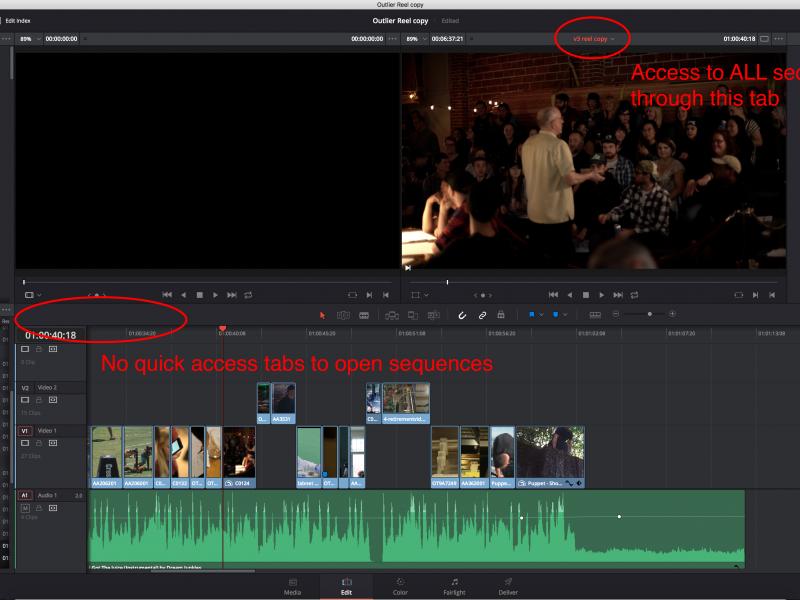
Modifying Clip.
To scale or rotate a clip you have to go to a different workstation. Switching in between “Edit” and “Color” just to make a simple adjustment is one more thing that eats up time while I’m editing. It was also something that I had to look up online, because I couldn’t figure out how to do it (which is an embarrassing feeling when you’re a professional editor). Scaling, rotating, and making other simple adjustments should be easy, intuitive, and quick.
The Pros
There are a couple things I liked with DaVinci Resolve 14 and I want to bring them up now. It is still the best for color grading. If you have a project that you need an amazing grade on, it’s worth it to bring that project into DaVinci. But I wouldn’t suggest editing it in Resolve.
Time ramping in Resolve had some great results. Usually I stay away from ramping speed on a clip if it wasn’t shot at a higher frame rate. I tried it out in DaVinci and the result was pretty good – not as good as real slow-motion, but much better than time ramping in Premiere. So that’s cool.
My Conclusion
DaVinci 14 is a little over-hyped, at least in terms of it’s NLE capabilities. If you are a professional video editor, or even an amateur who edits a lot – then I’d say stick with Premiere. DaVinci 14 doesn’t come close to Premiere in terms of NLE capabilities and flexibility – I definitely won’t be making the switch anytime soon.
But, if you need a cheaper option for editing and aren’t already used to editing with a program like Adobe Premiere, then I’d say give Resolve a try. It’s price point is pretty low – and you can use the beta version for free.
If you want to read more about DaVinci Resolve 14 (and get some different opinions on the software) you can check out some of the articles listed below.
https://fstoppers.com/news/blackmagic-design-announces-davinci-resolve-14-17461
